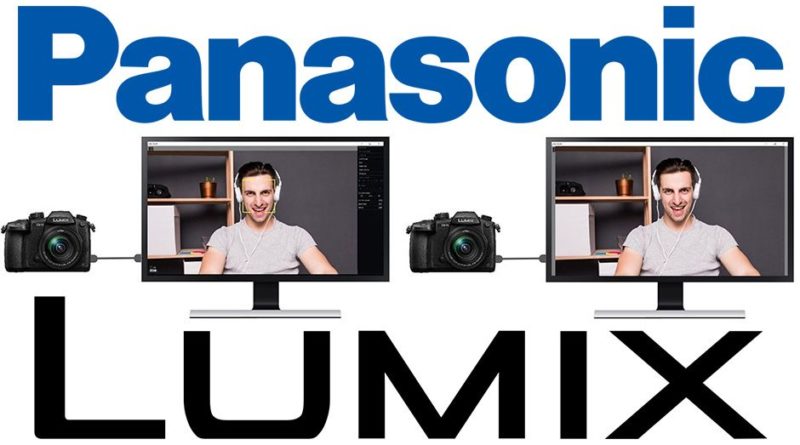Now you can video chat with your Panasonic mirrorless over USB but it’s a hacky workaround
As seems to be the trend, Panasonic has jumped on the bandwagon of letting you use your mirrorless camera as a webcam over USB. Sort of. Whereas most manufacturers like Canon, Sigma and Fuji let your computer detect your camera as an actual USB webcam device, Panasonic’s solution… Well, it works, but it’s pretty clunky.
Instead of simply showing up as a capture device, like the others, Panasonic’s solution basically sends a live view stream to their desktop app (for Windows only). From here, you need to capture that app using something like OBS and then use an OBS plugin to fake a capture device that can be seen by Skype, Messenger, Zoom, etc.. Yeah, like I said, it’s pretty clunky.
As well as being a bit of a hacky workaround to the problem, it’s only compatible with a limited number of cameras. Specifically, that means the GH5, GH5S, G9, S1, S1R and S1H. That doesn’t help me, who’s just purchased a pair of G80s and a pair of GX80s (that’s G85 and GX85 for folks in the USA). Oh, and it’s only available for Windows. Not Mac. That last bit isn’t a problem for me, but it will be for many.
If you have one of those compatible cameras, though, and you want to give it a try, photographer and YouTuber Richard Wong has put up a video going over the whole process.
The software is essentially just a modification of Panasonic’s regular streaming software. The only real difference is that it allows you to hide all of the UI components, like the autofocus point and settings bar so they’re not caught up in the capture software.
It’s nice that they’re making the effort, but it’s pretty lacklustre. This is just a beta version of the software, though. So, if Panasonic is looking for feedback, here it is.
- The camera needs to show up to the system as an actual capture device. Not simply a live view playback on the desktop in a dedicated app that has to be captured by some other software and then made to trick your system into thinking that capture software is a webcam device. Its current state is pretty useless, especially if the user is running a single monitor setup and can’t shove Lumix Tether and OBS off onto a second screen.
- It needs to support a lot more cameras. Having this capability on a higher-end model is nice, but it’s a gimmick for most people. Most people want this kind of functionality in lower-end and consumer devices, not cameras they’re going to have to constantly unplug and set back up when they need to go shoot some actual work. And something like the GX80 is dirt cheap right now and extremely capable. Honestly, if I could set up a GX80 as a dedicated webcam over USB, I’d buy another one right now to set up permanently and just be a webcam for streaming and video conferencing. I’m not going to buy a GH5 for that task and there’s no way I’m gonna buy an S1R just for that.
For now, I think I’ll just stick to HDMI capture using the Elgato Cam Link 4K.
If you want to check it out, though, head on over to the Panasonic website.